Physical Address
304 North Cardinal St.
Dorchester Center, MA 02124
Physical Address
304 North Cardinal St.
Dorchester Center, MA 02124
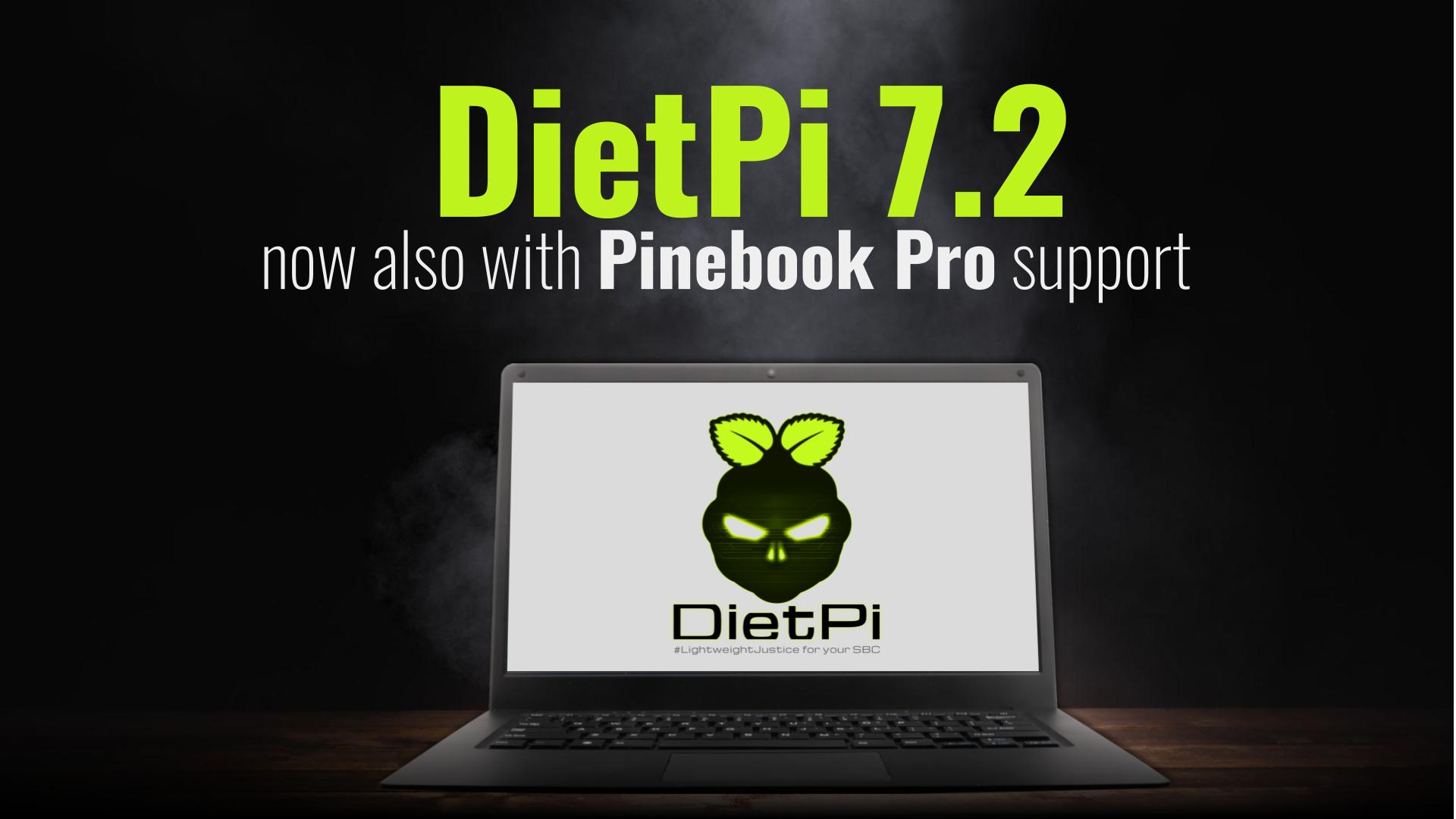
DietPi 7.2 extend the support for new SBCs, add new providers for DietPi-DDNS and DietPi-VPN, and also brings a new configuration option for browser selection. Plus, more enhancements & bug fixes.
For everyone who is just starting their adventure with DietPi, we recommend very well prepared documentation. Anyone who would like to share their experience of using the system or would need help, we recommend the forum. Like Armbian, DietPi comes with many additional tools to make your work easier:
Quickly and easily install popular software “ready to run” and optimised for your system. Only the software you need is installed.
Customise your devices hardware and software, your way. A tweakers wet dream!
Quickly and easily backup or restore your DietPi system.
Control which installed software has higher or lower priority levels: nice, affinity, policy scheduler and more.
DietPi automatically checks for updates and informs you when they are available. Update instantly, without having to write a new image.
Allows you to completely automate a DietPi installation with no user input. Simply by configuring dietpi.txt before powering on.
DietPi is extremely lightweight at its core. with features of low process/memory footprint and DietPi-RAMlog installed by default, to get the maximum performance from your device.
Diet 7.2 for Pine64 devices can be downloaded from the main distribution page: https://dietpi.com/
Update: Images for Pinebook Pro are not yet available for download, but should be soon.
Pinebook Pro, a Powerful, Metal and Open Source ARM 64-Bit Laptop for Work, School or Fun can be purchased at the official PIne64 store.