Physical Address
304 North Cardinal St.
Dorchester Center, MA 02124
Physical Address
304 North Cardinal St.
Dorchester Center, MA 02124

I have two RockPro64 boards at home. I use one as a Matrix server (Synapse) and as a personal cloud (Nextcloud). The other one remained unused for a while until the idea came to play Minecraft with friends.
I chose the DietPi operating system. I must confess that I haven’t checked how the Minecraft server performs on Armbian or Manjaro, but if you’ve tried, please share your experiences in the comments. DietPi can be downloaded from here: https://dietpi.com. After downloading the image and writing it to a microSD card, you can start up your future server.
There is a lot of Minecraft server software available on the internet. In the DietPi repository, there are two options that can be installed using DietPi-Software: Cuberite and MineOS.
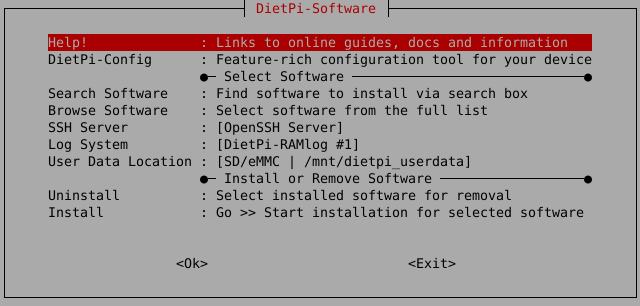
Unfortunately, both support older versions of Minecraft. Therefore, the choice fell on external software: Fabric.
On the website https://fabricmc.net/use/server/, you can download the Minecraft Server Launcher. Simply choose the Minecraft Version, Fabric Loader Version, and Installer Version to download a specially prepared Java *.jar file, which you then run on your server. For example:
nohup java -Xmx4G -jar fabric-server-mc.1.20.1-loader.0.14.24-launcher.0.11.2.jar noguinohup is a command used to run another program in a way that it won’t be terminated when logging out.
When you start the server, you may notice a high consumption of CPU resources. All you need to do is slightly overclock your system, change the CPU governor and tweak your ARM temperature limits.
Just run dietpi-config to easily change your hardware settings: dietpi-config -> Performance Options.
Thanks to this, the average CPU usage with several users will oscillate around 10-15%.
After starting your Minecraft server, remember to port forward on your router, unless you are only using the server within your local network. The Minecraft server runs on port 25565